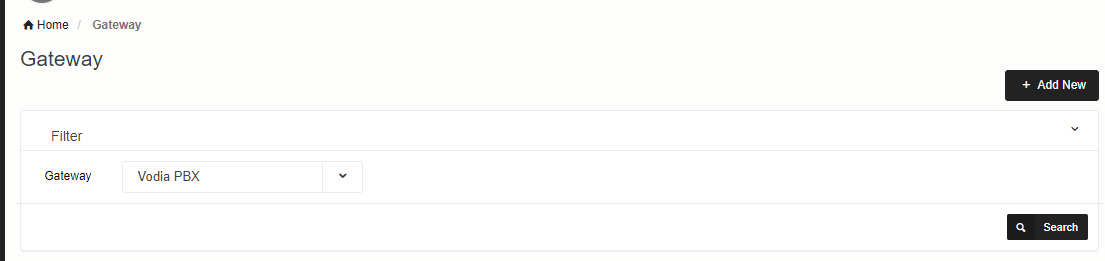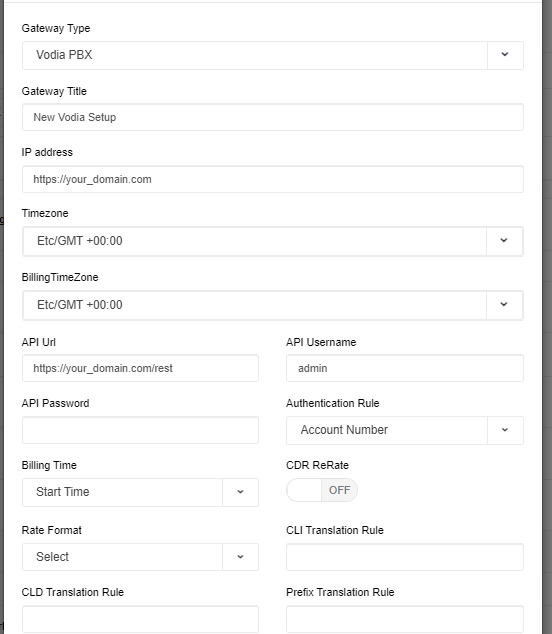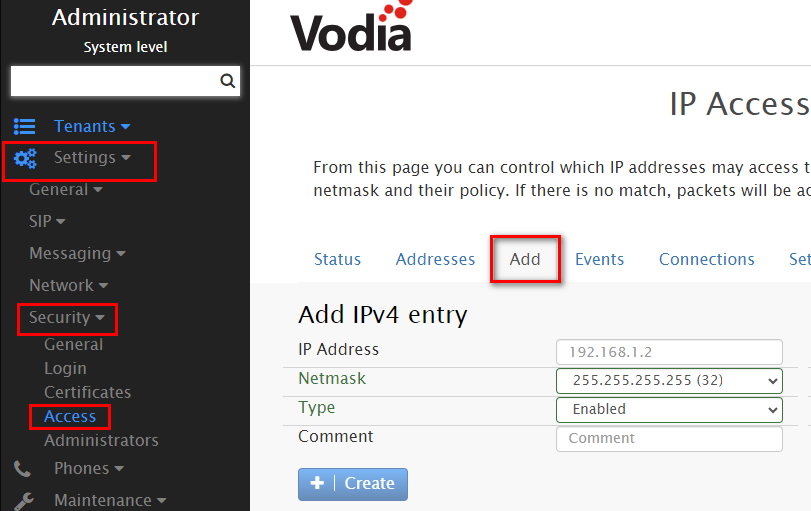Vodia PBX Integraton
In order to enable integration with Vodia PBX please follow the below steps:
Add Vodia API details
- Go to Integration->Billing Gateway->Vodia PBX
- Click on Add New and add the details.
3. Add API url username and password and other details. You can get API details from your Vodia panel.
| Field | Description |
| API User Name | Enter API's username (Required) |
| Authentication Rule | Select Account number |
| CDR ReRate | If you want to re-rate CDRs from NEON then turn it ON otherwise keep it OFF |
| CLI Translation Rule | Optional |
| API URL | Enter API URL (Required) |
| API Password | Enter API password (Required) |
Add NEON IP address
Allow NEON server IP in Vodia PBX under:
- Vodia PBX admin->setting->security->access
Setup Cron Job to import CDRs
- Go to Cron Job page in NEON > Add New
- Select type “Download Vodia PBX CDR”
- Add all the details and click on Save
Import Accounts from Vodia PBX
- Go to Accounts ->Action->Import->select gateway->Next
- Select the accounts you want to import and click on Import button